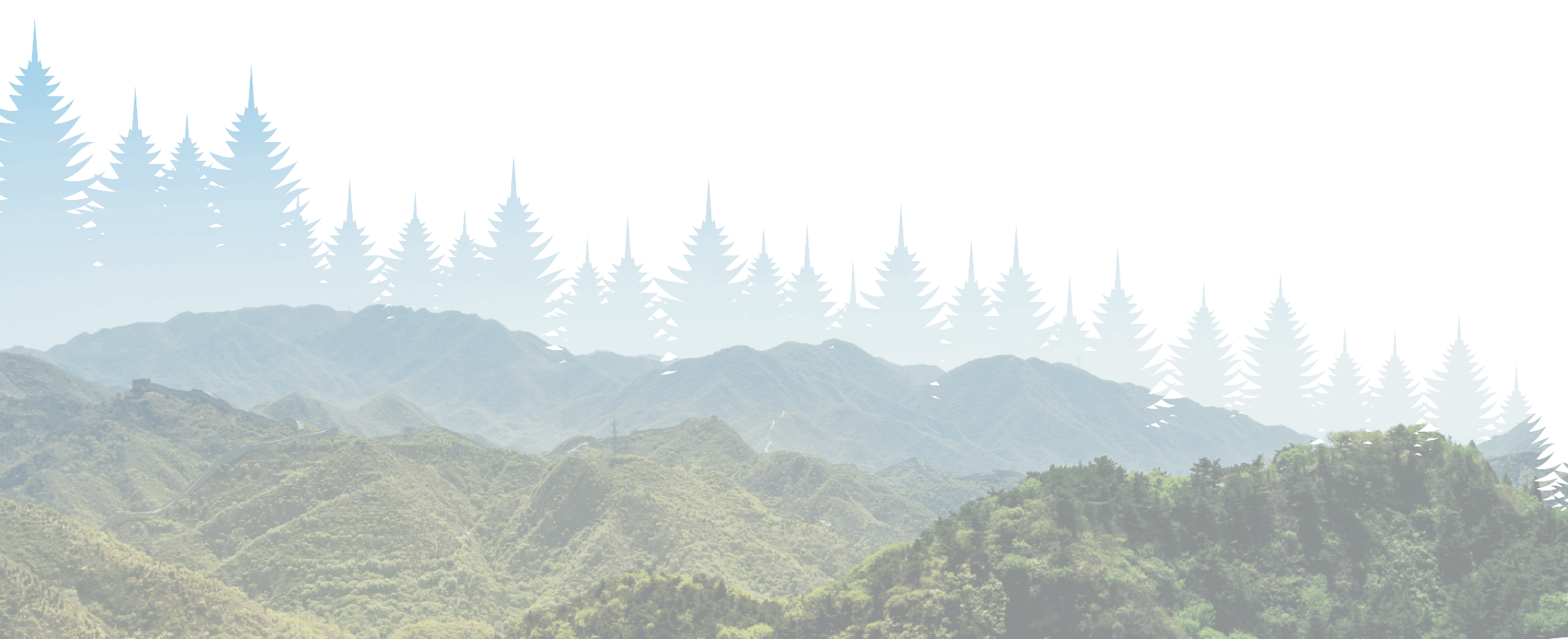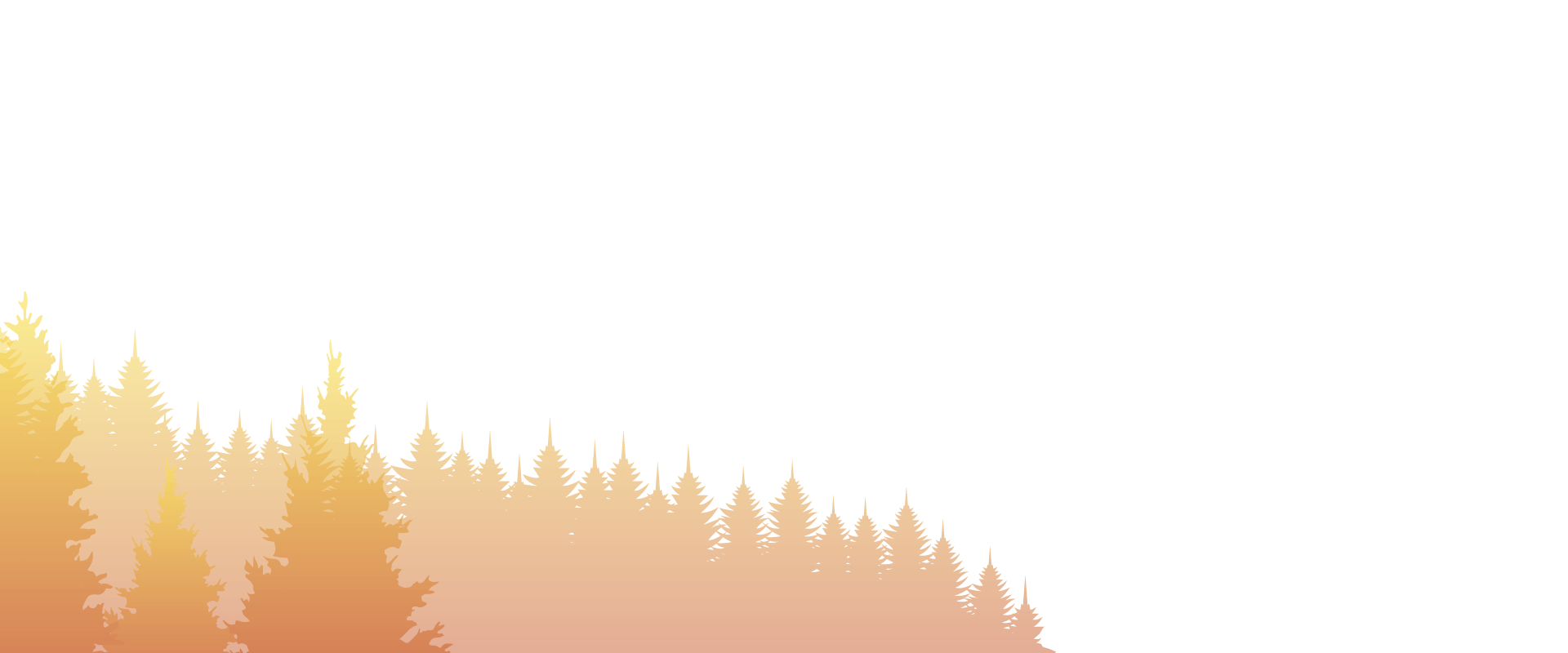Let’s start from the top. You want to conduct a website analysis to see if it still benefits your business. Where to begin?
Working with a web designer can be like working with an auto mechanic when you don’t know anything about cars. If you are like most car owners, you’ve had the experience of getting your car fixed only to be slapped with a huge bill and then finding out two months later that the part they replaced wasn’t even the problem and that weird knocking noise is back. And hopefully you’ve had the experience of finding a mechanic you know and trust who has proven him or herself to provide great service at an affordable rate.
Like a car, your website can be broken down into two parts, the front end and the back end. Think of this as a difference between an auto body shop and a mechanic shop. One makes your site look good, the other makes it drive good. If your website looks great, but doesn’t function great, or vice versa then it’s going to affect your business negatively. In many web design agencies you either find a designer or a developer, but not both. Today you can probably go into your local coffee shop, throw your mug and hit someone who has basic Adobe skills that can “design a website”, however you are less likely to hit someone who can develop a website, and even less likely to hit someone who can do both well.
So, why does this matter to you?
If you’re a business owner or a marketing director you should be asking yourself these two questions about your website: does it look great and is its engine in tune?
The first is a little easier for most people. We know a sharp-looking car when we see it. The second is a little more difficult because it’s kinda like popping the hood open on your car and staring blankly at all the wires, pistons, pipes, and whatchamacallits. At Epic Nine, we don’t know anything about cars, but we know a thing or two about websites so we wanted to share a few tools and tips to use when evaluating whether or not your site is fine tuned and ready to get you where you need to go.
Website Analysis Deep-Dive: What is the Technology Behind Your Site?
CRITICAL UPDATE: If your site was built using Adobe Muse then it is at risk. Adobe announced in March 2018 that it was cutting off support for Adobe Muse with the EOL in May 2019: https://helpx.adobe.com/uk/muse/kb/adobe-muse-end-of-service.html Make sure your site is not an Adobe Muse site below:
Use this form to find out what platform your site was built on:
Here are some of the more common website platforms and a few pros and cons about them:
GoDaddy Website Builder, Wix, Weebly, etc:
- Pros:
- They are cheap
- DIY
- Cons:
- Be prepared to spend a lot of time reading tutorials, watching YouTube guides, and chatting with support to get something that looks decent.
- For more pros and cons about website builders read Colby’s article, “The Case Against Website Builders”.
Adobe Muse, Dreamweaver, iWeb, Frontpage, and other desktop website builders:
- Pros:
- You have a little more control over the design and functionality. Sites built in these are usually a little faster and cheaper for agencies to create.
- Cons:
- Unless you put in the time to learn HTML/CSS and some Javascript then you will have a hard time moving beyond the basics in these. Also, advanced functionality like blogs and ecommerce are nearly impossible. Also, if the software expires then you’re up the creek without a paddle. 3 out of the 4 apps mentioned above are dead. If an agency designed the site for you then you will have to rely on them for any updates.
- These sites are often use a separate url for mobile versions of the site. This is a practice that could hurt your Google ranking as it moves to a mobile-first indexing. It also means that you have 2 separate versions of your site that you have to maintain.
- A good way to check if your site is responsive is to drag the edge of your browser window and make the window narrow like a phone screen. If your site dynamically adjusts the content to adapt to the new screen size then it’s most likely a responsive site. If it doesn’t then your Google rankings could be hurt by this.
Open Source Content Management System:
There are several options to choose from when it comes to open source web building software including Joomla, Drupal, Magento. 10 years ago it was hard to tell which one was going win the day, but since then WordPress, with over a quarter of all websites on the internet, has claimed the crown. Jeremy’s article “Why WordPress?” goes into detail about why we chose WordPress as our CMS. However there are still a few pros and cons to be aware of with WordPress.
- Pros:
- If you are using an agency that has a developer (the mechanic) on staff then you can make WordPress do anything you need it to do and look any way you want it to look.
- It is also open source and supported by millions of developers around the world so its longevity isn’t tied to the bottom line of a software company.
- Cons:
- If an agency is developing a custom theme (‘theme’ is the WordPress word for how the site looks), then it might take 2-4 weeks or more to finish. If you are doing it yourself using a pre-built theme it could get complicated quick. Unfortunately, pre-built themes can be difficult to setup and customize.
Mobile Optimization:
Google prioritizes sites that have a good mobile experience and load quickly. Unfortunately with many of the options listed above load times can be extremely slow resulting in a poor user experience and lower search rankings. To check your site’s page speed use Google’s pagespeed tool:
https://developers.google.com/speed/pagespeed/insights/
You will have the option to see your site’s mobile and desktop pagespeed. Your score will most likely be better on the desktop version. A score in the yellow is about average, but ideally you want to be in the green. If you are working with a developer then you can make the needed adjustments to get it into the green.
Security:
There are two sides of security. One is the security of your site from hackers. If you are using a shared hosting plan you are extremely vulnerable to hackers. If your website developer doesn’t know how to secure your site effectively you might also have vulnerabilities that allow hackers to not only steal data from your site but also hijack your site, redirect it to other sites, or worse. Just this week we helped a local business recover their hacked site because of an insecure GoDaddy server. Whenever you tried to visit the site it was being redirected to a Viagra marketplace. Not the best first impression for your potential customers.
The other side of security involves your visitors’ data.
If you have any sort of forms on your site or if you have an online store then this type of security is especially important. An SSL certificate encrypts any communication between your site and your visitors’ browsers. If you see a lock in the address bar of your browser then you are good and secure. However, if you try to access your site with the https:// prefix and get a warning like the screenshot below then you are definitely not secure.

Today, SSL’s are free. If you are being charged extra for an SSL you are getting ripped off. Google has already started giving priority to sites that are secured with SSL’s. In the near future they will be marking sites in the search results as insecure and rumor has it that Chrome and Safari will begin prompting visitors with warnings when they attempt to access sites without SSLs.
The software your site is built on, its mobile readiness and pagespeed, and its security are all things that can make your site a ticking time bomb, no matter how pretty it looks. If you are worried your site might blow up then give us a call before the clock hits 0.