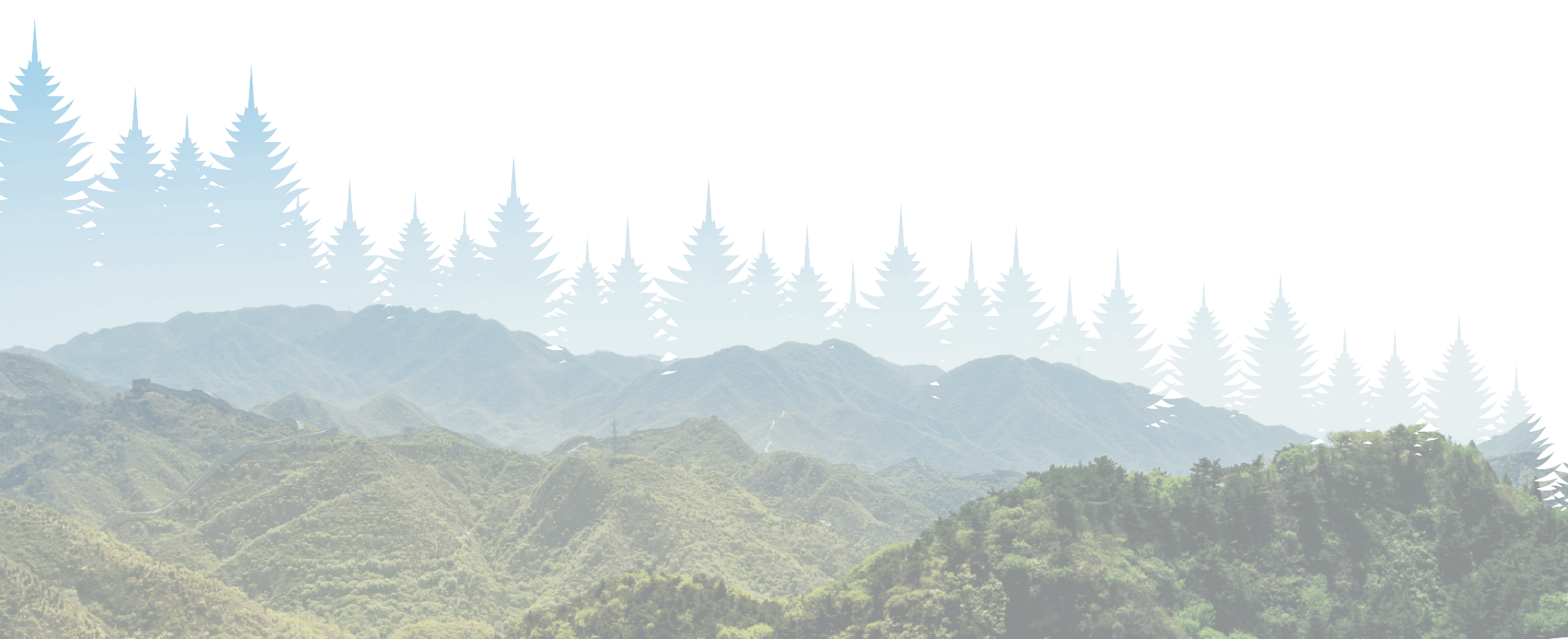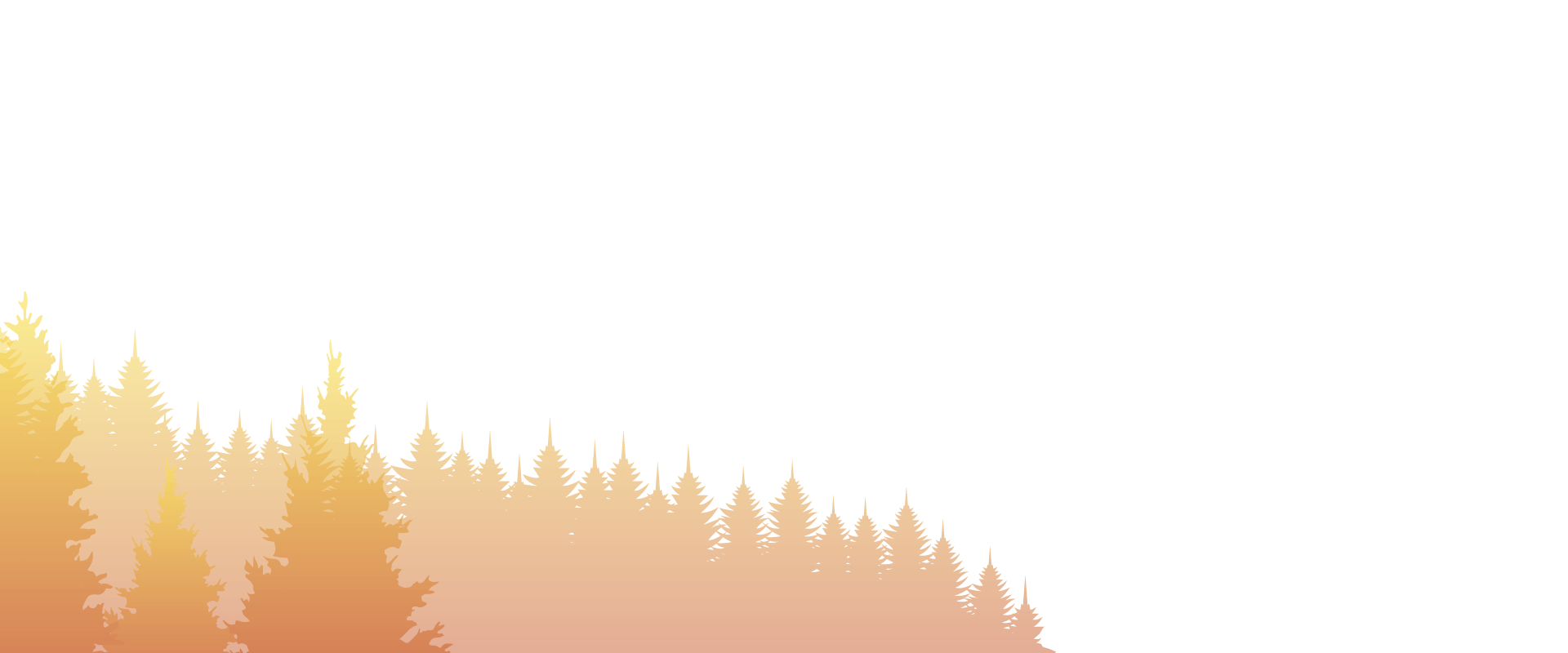Broad Match refers to a match type in Google Search Ads.
A keyword option that allows your ad to show when someone searches for that keyword, variations of it, as well as other related topics. The broad match keyword “bicycle bell” can cause your ad to show if someone searches for variations and related searches like “cycling accessories,” “blue bicycle helmets,” and “bell reviews for bikes.”
- Broad match lets a keyword trigger your ad to show whenever someone searches for that phrase, similar phrases, close variations of the keyword terms, related searches, and other relevant variations.
- For example, when you add “hats” as a broad match keyword, you tell Google Ads to try to show your ad for searches containing that term or a similar one. Your ad might show for searches on “hat,” “sun hats,” “winter accessories”, and “sombreros.” Broad match keywords help you reach the widest audience.
If setup incorrectly, broad match keywords can be the source of a lot of waste in search campaigns. Take the hat example for instance. If your product is a sun hat and your ad shows up on ‘winter accessories’ searches then anyone who clicks on your ad will have a very small chance of becoming a customer since they are searching for winter accessories (possibly not even hats) and your hat is a summer hat.
When you setup a Google search campaign, the keywords are set to broad match by default. Modifiers need to be added to the phrases to ensure they are not broad match. Below are examples of how to structure other match types:
- [exact match]
- “phrase match”
- +modified +broad
You might think that people will read your amazing ad copy, see that your ad is not what they actually searched for, and not click on the link when it shows up. Unfortunately, the data shows that people are not very discerning when it comes to clicking on ads.
However, this does not mean that broad match should never be used. There are some strategies to use broad match, but they must be monitored closely to reduce waste.